"Or Login with Your Google or Facebook Account."
The fact that you can use a single login to access most of your favorite go-to sites is a luxury that, while simple, has dramatically changed the way we interact with businesses online.
Ditching hundreds of usernames and passwords is just one example of the incredible impact OAuth - specifically OAuth 2.0 - has had on the digital landscape.
Think about it: at their core, online banking, social media, online shopping, email, video conferencing, and GPS navigation are all different forms of data and information exchange.
Much of the data you trust to the internet is personal and highly sensitive. The success of the entire system depends on having a reliable way to control access to private data and ensure it is protected from unauthorized entities.
OAuth 2.0 is a critical facilitator of internet activity, but it's not well understood outside a small subset of specialized developers.
What is OAuth 2.0?
In plain terms, OAuth 2.0 is a security system that lets you use one account, like Google or Facebook, to log in to multiple websites or apps without sharing your password.
Instead of handing over your credentials, OAuth 2.0 gives those apps a short-lived “access pass” (called a token) that allows limited access to your data for specific actions, like viewing your email contacts or uploading a photo.
Think of OAuth 2.0 as a digital valet key, it starts the engine but doesn’t open your trunk.
What is OAuth 2
OAuth 2.0 is an open-standard authorization framework that allows unrelated services to safely permit authenticated access to their assets without sharing critical credentials, i.e., the owner's password.
OAuth vs Authentication: Understanding the Difference
OAuth is often confused with authentication, but they serve very different purposes.
A simple example:
- Authentication happens when you sign in to Google to prove you’re you.
- Authorization (OAuth) happens when another app, say Zoom, asks for permission to access your Google Calendar.
How OAuth 2.0 Works for Authentication
While OAuth 2.0 handles authorization, many developers use it alongside authentication protocols like OpenID Connect (OIDC). When a user logs into an app with their Google account, OIDC verifies identity while OAuth 2.0 manages what data the app can access.
The distinction matters because OAuth 2.0 tokens don't prove who you are, they prove what you're allowed to do. An access token grants permission to specific resources without revealing your password or full identity credentials.
Modern applications combine both: OIDC for "Who is this person?" and OAuth 2.0 for "What can they access?" This layered approach strengthens security by separating identity verification from resource access.
What Is OAuth?
OAuth 2.0 is an open-standard authorization framework that allows unrelated services to safely permit authenticated access to their assets without sharing critical credentials, i.e., the owner's password.
It works on the principle of granting permission to access data rather than providing proof of identity, meaning it’s an authorization protocol rather than an authentication protocol.
Users delegate exactly what personal information will be revealed. OAuth works over HTTPS, authorizing servers, devices, APIs, and applications. Instead of passwords, it uses short-term access tokens.
To better understand the purpose of OAuth, you might consider the often-repeated valet key analogy.
Many luxury cars come equipped with a valet key, a limited-access version that can start the car but won’t open the trunk or drive long distances. OAuth works the same way, granting third-party apps limited, temporary access to user data.
Why OAuth Became the Industry Norm
Before OAuth, connecting one service to another meant sharing your password with third parties, a major security risk.
OAuth 1.0 and, later, OAuth 2.0 eliminated that need by introducing a token-based system that grants limited access to specific functions.
This standard powers countless modern conveniences:
- Sharing photos directly from your phone to Instagram
- Paying with your Amazon account instead of entering card details
- Allowing Google Maps access to your calendar events
Every “Sign in with Google” or “Allow this app to access your photos” popup you’ve seen — that’s OAuth in action.
OAuth 1.0 vs OAuth 2.0
Today, when developers refer to OAuth, they almost always mean OAuth 2.0.
Key Differences:
- OAuth 1.0 used complex digital signatures and supported only three flows.
- OAuth 2.0 simplified implementation with access tokens, introduced six flows, and enhanced flexibility across devices and services.
- OAuth 2.0 tokens don’t need to be encrypted at endpoints, they’re protected during transmission via HTTPS.
How OAuth 2.0 Works: Step-by-Step
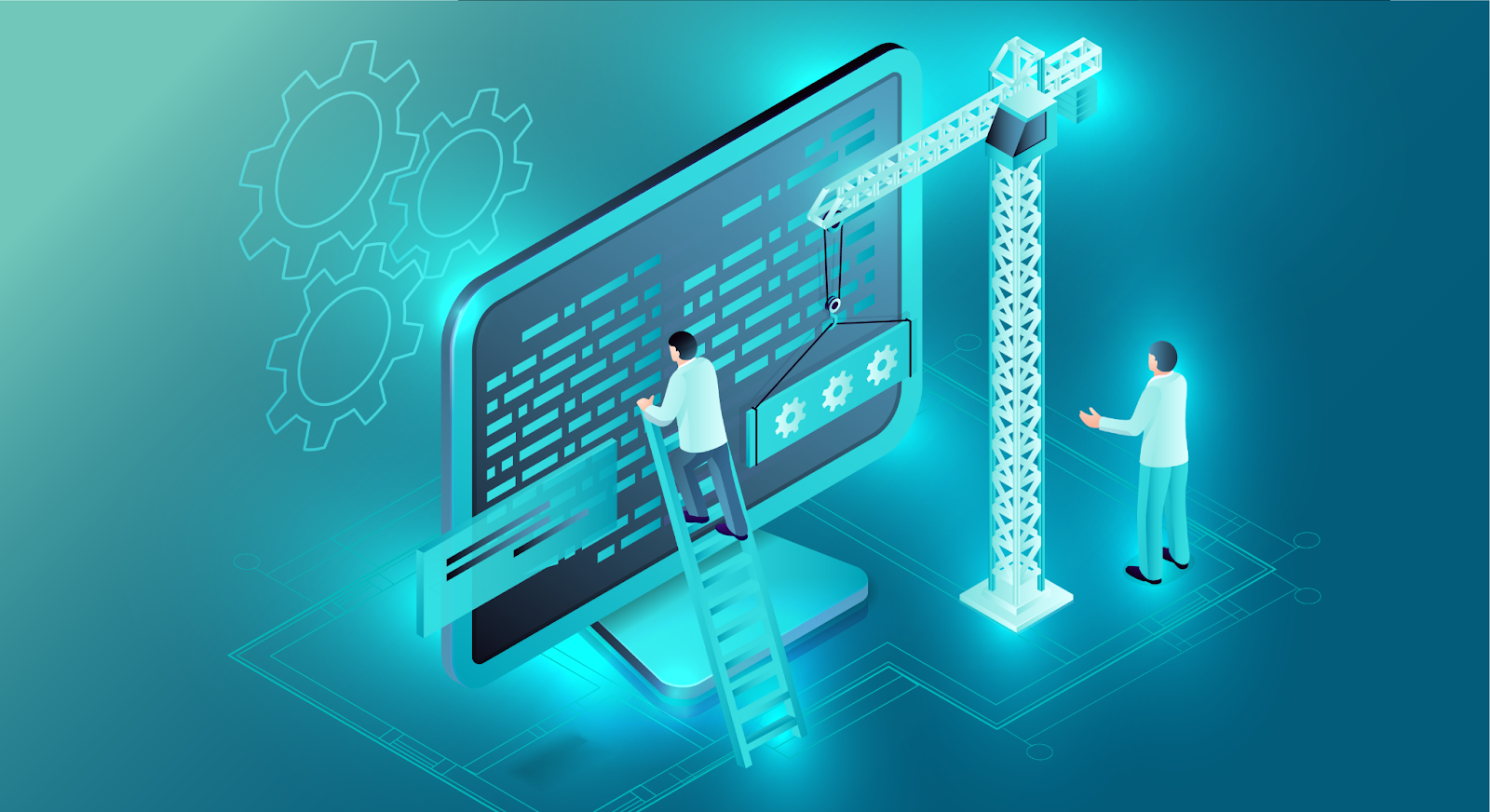
Here’s a simplified flow when a user interacts between two sites or apps using OAuth 2.0:
- User signs in to Site A (say, Zoom) and requests access to Site B (Google Calendar).
- Site B issues a one-use request token and a unique secret.
- Site A passes the token to the user’s client (browser/app).
- The client presents the token to the authorization server.
- If the user approves access, the authorization server issues an access token.
- Site A presents that access token to Site B to confirm authorization.
- Site B allows Site A to access the approved data and only that data.
The OAuth 2.0 Protocol: Technical Framework
OAuth 2.0 operates as an authorization protocol built on HTTP. Unlike OAuth 1.0's complex cryptographic signatures, OAuth 2.0 simplified the framework by delegating encryption to the transport layer (HTTPS) rather than the protocol itself.
The protocol defines four core components: resource owner, resource server, client, and authorization server. Each component communicates through standardized HTTP requests and responses, with specific endpoints for token requests, authorization, and token validation.
Token lifespans vary based on security needs. Access tokens typically expire within minutes to hours, forcing regular renewal through refresh tokens. This expiration mechanism limits the damage window if a token is compromised.
The Core Building Blocks of OAuth 2.0
1. Scopes and Consent
Scopes define what an app can access, email, photos, contacts, etc.
When an app requests access, the user must approve the scope before any data sharing begins.
2. Actors
There are four main players in every OAuth flow:
3. Clients
Clients are either confidential (secure servers) or public (mobile apps, browsers, IoT). Confidential clients can hold secrets; public ones can’t.
4. Tokens
Tokens replace passwords for authorization.
- Access Tokens: Short-lived keys allowing temporary access to data.
- Refresh Tokens: Longer-lived tokens that generate new access tokens once they expire.
Tokens are often JSON Web Tokens (JWTs), which include digitally signed claims to verify authenticity.
5. Flows (Grant Types)
OAuth 2.0 defines six different flows, depending on how and where the authorization happens:
Potential Downsides of OAuth 2.0 (and How to Mitigate Them)
While OAuth 2.0 is widely adopted, it’s not flawless.
Critiques include:
- Doesn’t verify the client’s identity directly
- Lacks built-in signatures or channel binding
- Can be misconfigured, leading to token leaks or over-privileged scopes
How to mitigate these risks:
- Always use Transport Layer Security (TLS)
- Implement fine-grained scopes and enforce expiration times
- Use automated testing tools like APIsec to identify and patch misconfigurations before deployment
Why OAuth Alone Isn’t Enough for API Security
While OAuth 2.0 improves user convenience and privacy, it doesn’t protect APIs from deeper vulnerabilities like Broken Object Level Authorization (BOLA), ranked #1 in the OWASP API Security Top 10.
That’s why organizations rely on APIsec for end-to-end automated testing. APIsec uses AI-driven security simulations to detect misconfigurations, token leaks, and logic flaws that standard OAuth setups miss, all within your CI/CD pipeline.
Learn more about APIsec’s automated API security testing.
Conclusion
OAuth 2.0 has redefined how users and apps interact securely online. By separating identity from access, it provides flexibility, safety, and convenience, allowing millions of digital transactions to happen seamlessly every day.
Still, OAuth is just one layer of the API security ecosystem. For full protection against evolving threats, automation, and continuous testing are essential.
APIsec makes that possible, giving developers confidence that every token, endpoint, and flow is secure before release.
Ready to strengthen your API security stack? Schedule a free security assessment with APIsec and see how AI-powered testing can elevate your OAuth and API defenses.
FAQs
1. What happens when an OAuth access token expires?
When an access token expires, the app must use the refresh token (if available) to request a new one from the authorization server.
2. What’s the difference between OAuth and JWT?
OAuth is a framework for delegated access, while JWT (JSON Web Token) is a format for securely representing claims within that framework.
3. Can OAuth be used in mobile apps?
Yes, OAuth 2.0 is commonly implemented in mobile apps using the implicit or device flow for secure authorization.
4. How long do refresh tokens last?
Refresh tokens can last from days to months, depending on configuration. They can also be revoked by the authorization server at any time.
5. Is OAuth 2.0 secure enough by itself?
OAuth 2.0 provides secure authorization, but APIs should still use additional measures like TLS, rate limiting, and automated vulnerability testing with APIsec.
6. How does OAuth work for authentication?
OAuth 2.0 authorizes apps via short-lived access tokens after user consent on scopes—clients request via authorization code flow, then exchange for tokens to access resources securely without sharing passwords. Devs validate JWT claims server-side.
7. What are the main differences between OIDC and OAuth2?
OAuth2 handles authorization (access delegation via tokens); OIDC builds on it for authentication (identity verification + ID tokens with user claims)—AppSec teams layer both for complete API access control per OWASP standards.
8. Is OAuth authentication or authorization?
OAuth 2.0 focuses on authorization—granting scoped, token-based access to resources without credentials; pair with OIDC for full authentication to block OWASP API2 broken authentication risks effectively.

.webp)

